Description of the algorithm 'Trapezoidal sheet'
Description of the algorithm 'Roof tiles'
Description of the algorithm 'Flashings' (Treatments)
Description of the algorithm 'Corners'
Description of the algorithm 'Accessories by units'
Description of the algorithm 'Modular roof tiles'
Description of the algorithm 'Others'
In the FULL version the user can define their own products. To create a new product you need to:
1. Select from the menu RS Roofs 5 / Products.
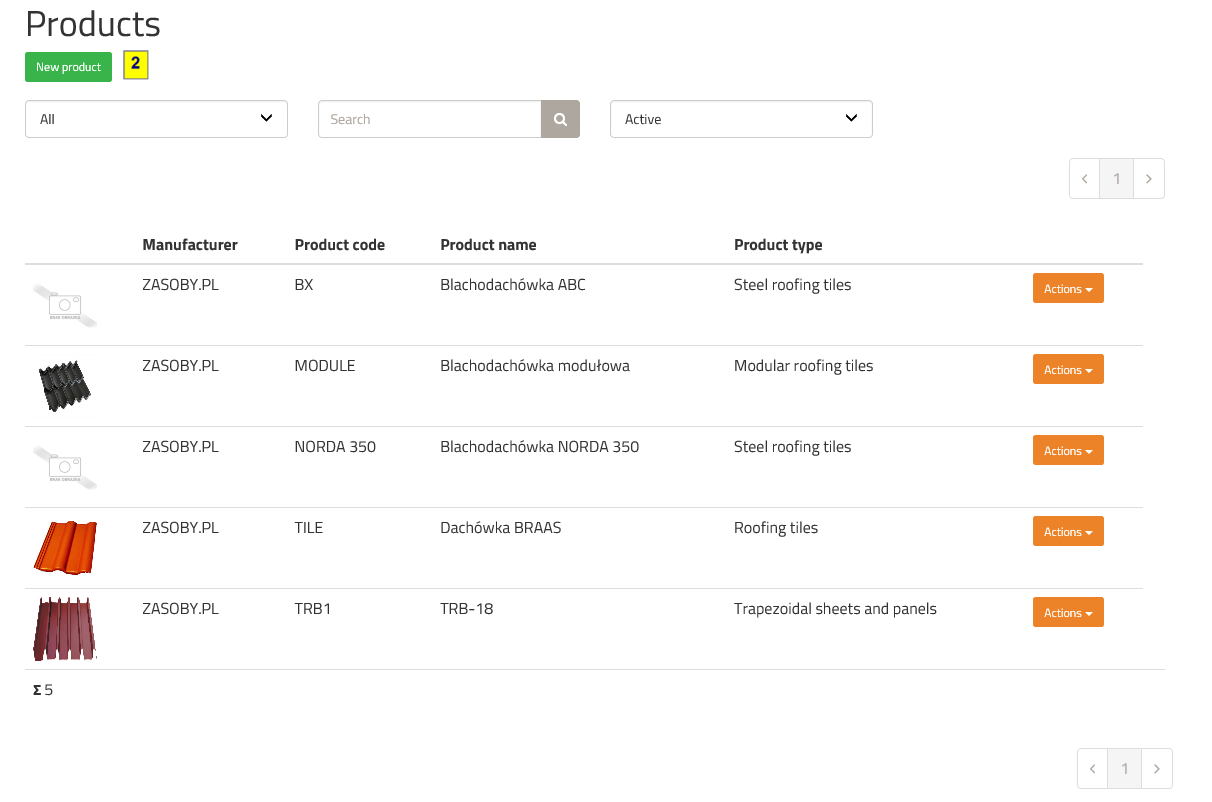
2. Select "New Product"
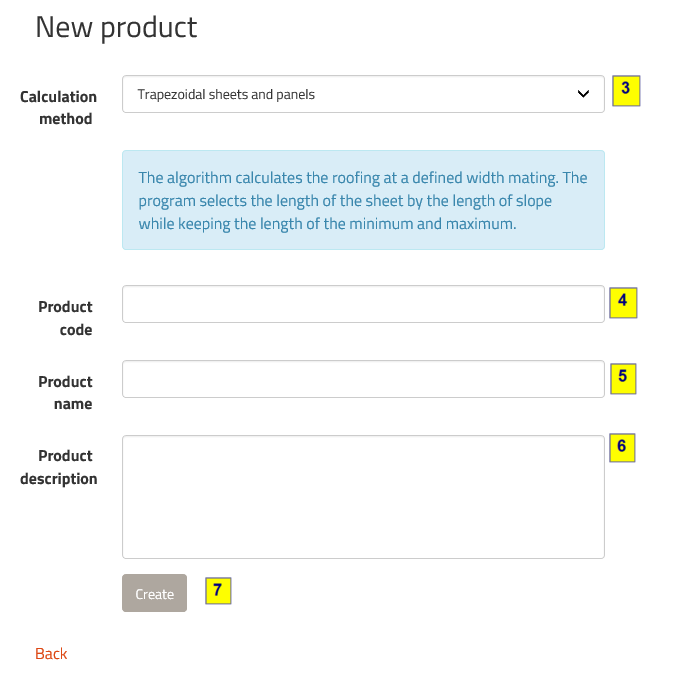
3. Select the calculation algorithm. This field specifies the type and method of calculation of the product in the system RS Roofs 5. At the end of this guide the available algorithms are described in detail.
4. Enter the product code.
5. Enter the product name
6. Enter a description of the product
7. Select „Create”

Depending on the algorithm, the parameters of the product in sections: Basic data, Parameters, Unavailable lengths should be set on the product definition page.
To save the changes in sections Basic parameters and Parameters select "Modify" (25) located under the Parameters section.
8. Amount calculation - it determines how the amount of product is calculated (square or runninig metres)
9. Quotation method - if the calculation of the amount is set per square metres, in this parameter you determine whether the amount is to be calculated according to the total material surface or the covering surface
10. Active – it shows whether the product is active. If the availability of the product is to be blocked, uncheck this box.
11. The precision of the amount – it determines the precision to calculate the amount
12. UM – unit of measurement
13. Technical specification link - URL address to file with specification brochure
14. Product picture
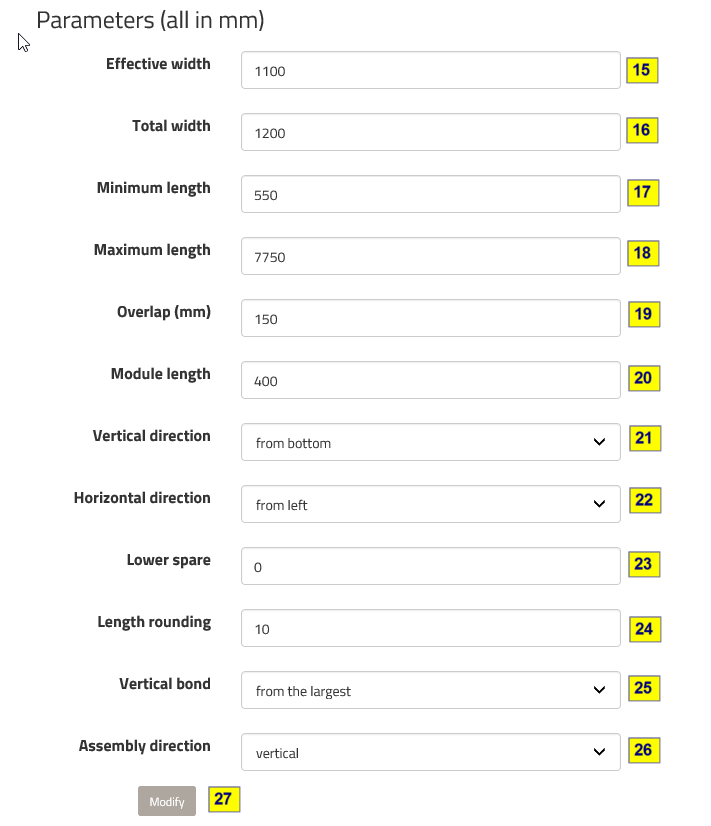
15. Effective width - covering width of sheet in mm
16. Overall width - total width of sheet in mm
17. Minimum length - minimum length of sheet in mm
18. Maximum length - maximum length of sheet in mm
19. Length of bookmark - length of horizontal bookmark (bottom of the sheet + top) in mm
20. Length of module - module length for roof tiles in mm (350, 400)
21. Vertical assembly direction - default installation of the roofing sheets from the bottom of the slope or from the top
22. Horizontal assembly direction - default installation of the roofing sheets from the left of the slope or from the right
23. Bottom margin – slope margin, below the bottom line of the slope in mm (default 0)
24. Length rounding – default length rounding in mm
25. Vertical installation - default type of installation; from the biggest - first maximum sheets are installed, the last sheet with the top slope line; proportionally - all sheets are proportional in length
26. Assembly - sheets installed vertically or horizontally (by default vertically)
27. Modify - button to save changes
The algorithm for calculating non-modular roofings such as trapezoidal sheets, roof panels or seam panels. Covering width of the sheet is defined in the parameter effective width. You can use horizontal or vertical bookmark or set as covering without bookmarks. In this case, effective width and total width must be the same, and the length of the horizontal bookmark must be 0. Depending on the parameter "Assembly" covering is installed vertically or horizontally. The length of the sheet can be limited with the parameters "Minimum length” and "Maximum length". When the length of the slope is greater than the maximum length of the sheet, the system will use two sheets vertically. When "Vertical installation" is set "from the longest", maximum sheets will be applied at the bottom and the last sheet will be tailored to the needs. For the parameter "proportionally" all the sheets vertically will have the same length. When „calculation of the amount” is set in square metres, then in „quotation method” you can decide whether the amount is to be calculated with or without bookmarks.
The method of calculating the roofing material suitable for roof tiles cut to size. Covering width of the sheet is defined in the parameter effective width. You can use horizontal or vertical bookmark or set as covering without bookmarks. In this case, effective width and total width must be the same, and the length of the horizontal bookmarks must be 0. The algorithm assumes modularity of the sheets. The length of the sheet can be limited with the parameters "Minimum length” and "Maximum length". When the length of the slope is greater than the maximum length of the sheet, the system will use two sheets vertically. When "Vertical installation" is set "from the longest", maximum sheets will be applied at the bottom and the last sheet will be tailored to the needs. For the parameter "proportionally" all the sheets vertically will have the same length. In addition, the length of the sheet is matched to the list of unavailable dimensions. If the length of the sheet is on the list of unavailable dimensions, its length will be extended to the minimum length satisfying the requirements. When „calculation of the amount” is set in square metres, then in „quotation method” you can decide whether the amount is to be calculated with or without bookmarks
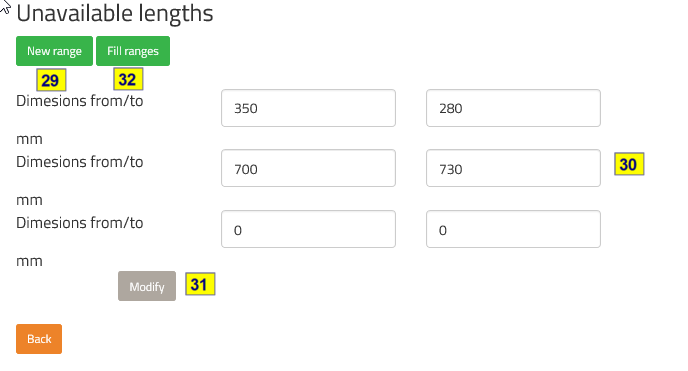
The list of length ranges impossible to produce. The system will increase the length of the sheet to the next, possible to produce, length of the sheet.
29. Select "new range"
30. In the fields Dimension from/to input the range of length impossible to produce in mm
31. Select Modify
Perform these operations for 2 ranges,
32. While adding the third range "Fill ranges" will appear. It will the entire list ranging from minimum to maximum length on the basis of two previously ed ranges
The algorithm is used to calculate the flashings mounted on the edge of the slope. (ridge tiles, valley gutters, eaves flashings, etc.) Pointing to the edge of the slope, the system calculates the amount of flashings needed to finish. When defining such a product, you need to set in "amount calculation" if the result is to be in linear metres or units. If you select calculation by units, it is important to determine the effective length (covering) of flashings expressed in mm.
The algorithm is used for counting the flashings on the edges. On the slope figure you indicate for which vertices the flashings need to be calculated. You use this type, eg. for stopends, corners and others
The algorithm is used to calculate the amount of modular roof tiles to cover the roof. Covering width of the sheet is defined in the parameter effective width. In addition, you should also define the number of modules (double or single modular), the length of horizontal bookmarks in mm, and the number of waves. The last parameter is important when optimizing waste and during interlocked installation. In „Assembly” you should choose if it will be parallelly one above the other, or interlocked (like bricks in a wall). Finally, the default assembly direction and automatical waste management should be set.
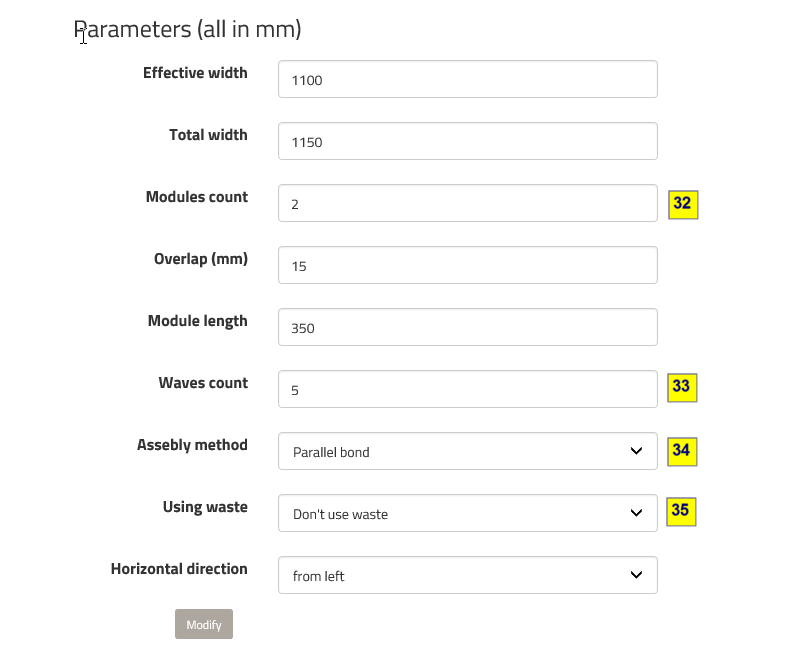
We use this type of product when we want the amount to be ed in the offer by the user. Amount is not connected in any way with the design of the roof. Such products may be added in the offer tab.
Algorithm used to calculate concrete or ceramic roofing tiles. While definining product you you will asked for:
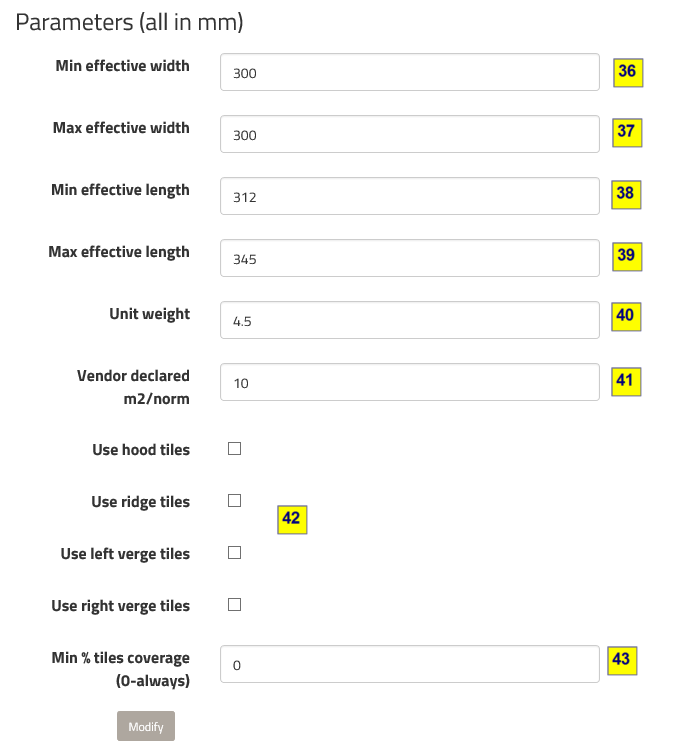
36. Min effective width - it is the width when tiles are maximally squeezed (horizontally).
37. Max effective width - it is the width when tiles are maximally streched (horizontally).
38. Min effective length - it is the length when tiles are maximally squeezed (vertically).
39. Max effective length - it is the length when tiles are maximally streched (vertically).
40. Unit weight - weight in kilograms of single tile
41. Vendor declared m2/norm - this is information from vendor, how many tiles must be put to cover each square meter. It is used only to show results comparison with system calculation.
42. Using marginal tiles - specify if hood, verge or ridge special tiles
43. Min % tiles coverage (0-always) - percent of minimum coverage, e.g. 25 means that tile will be put only if tile will cover roof in at least 25%, 0 means that tile will be put even if it cover 1% of roof area only.