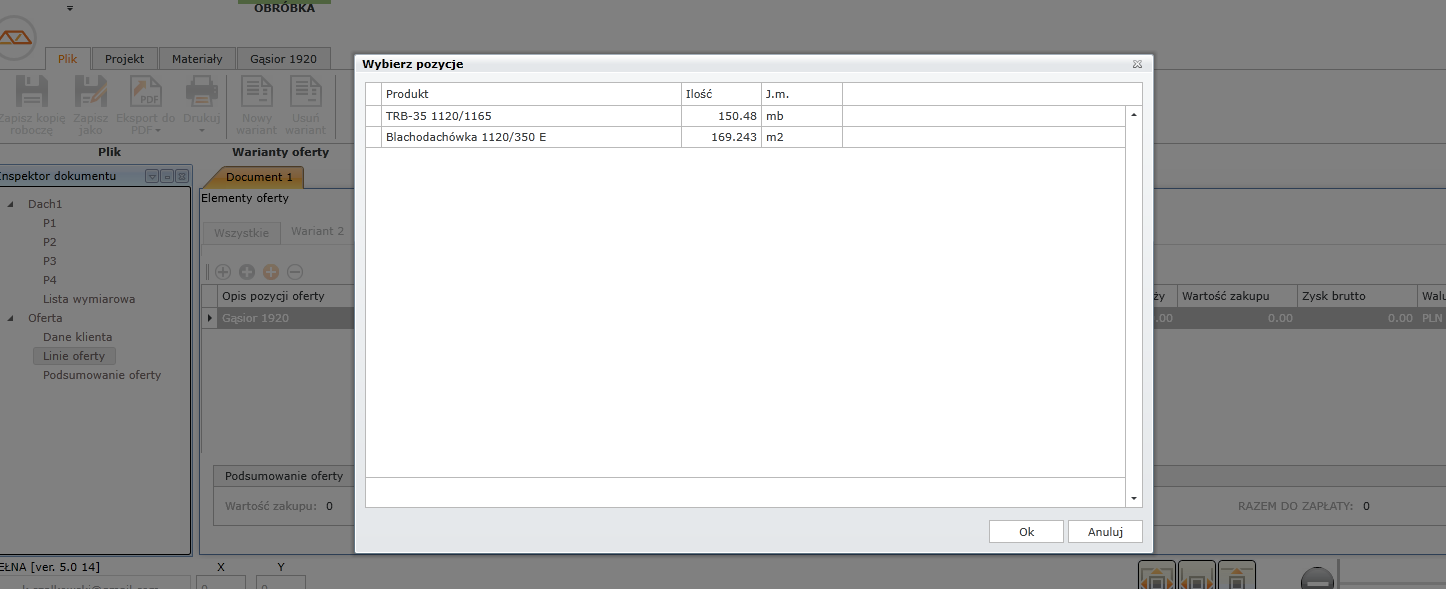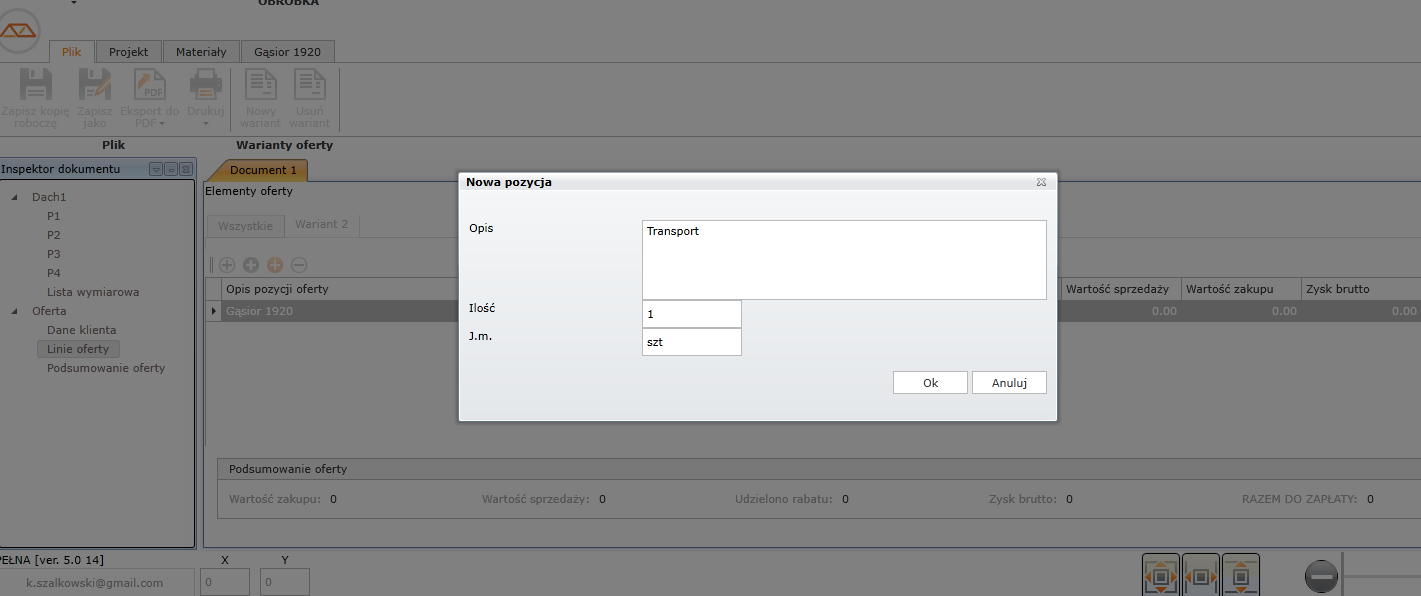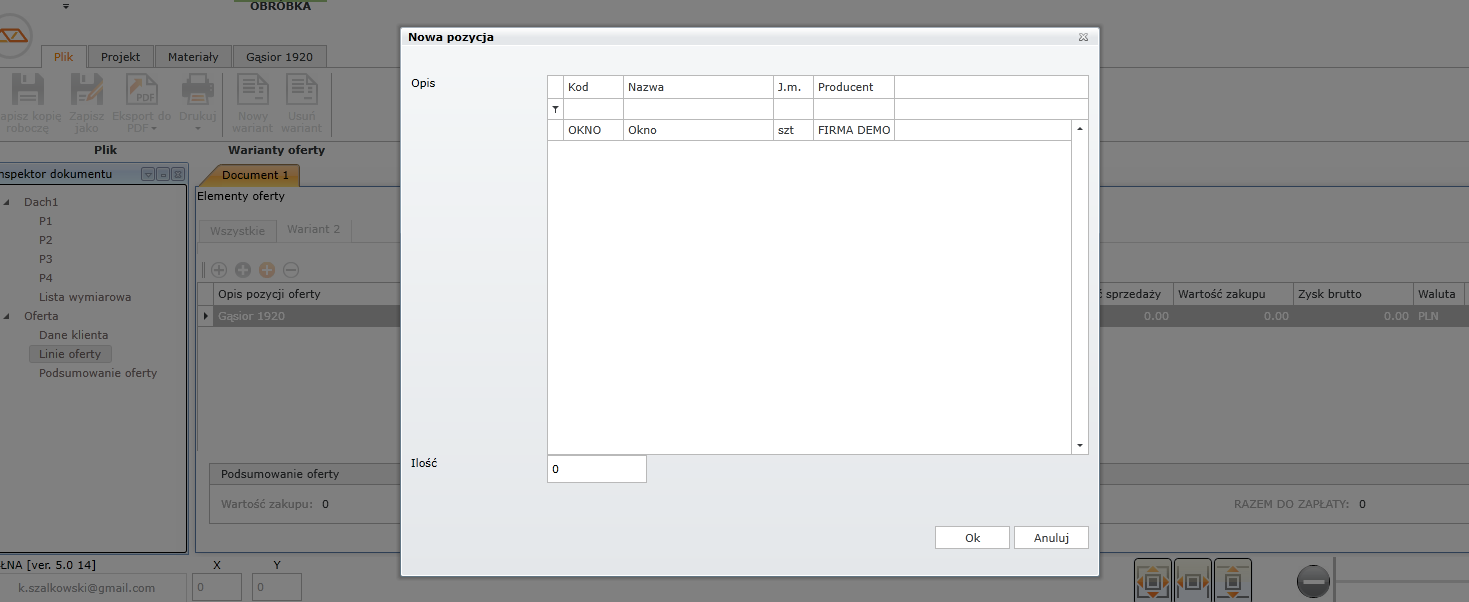To see the complete dimension list selected to roofing offer, select "Dimension list" in a document inspector. The options available on this tab:
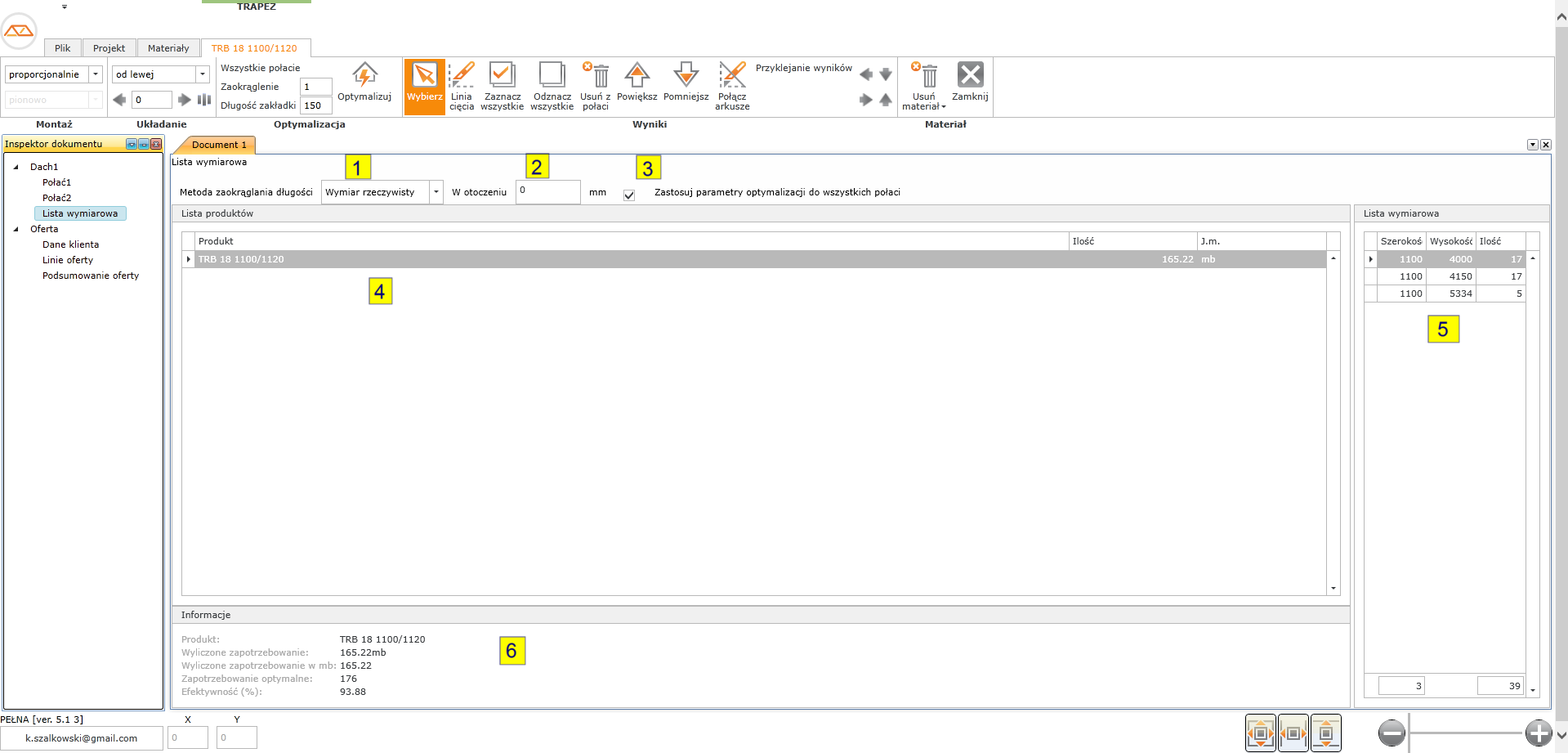
1.Limiting dimensions list
2. near - the size in mm, specifying the environment of rounding or grouping results (see para 1)
3. Apply optimization parameters for all slopes - if this option is selected, changing roofing parameters on the product toolbar applies to all slopes. When this option is unchecked, changing the parameters on the product toolbar applies only to the current slope.
4. A list of products selected for offer
5. Specification of length of sheets for selected product
6. Information on the selected offer line
All the information in the tabs in section Offer should be completed to present an offer on the basis of quotation.
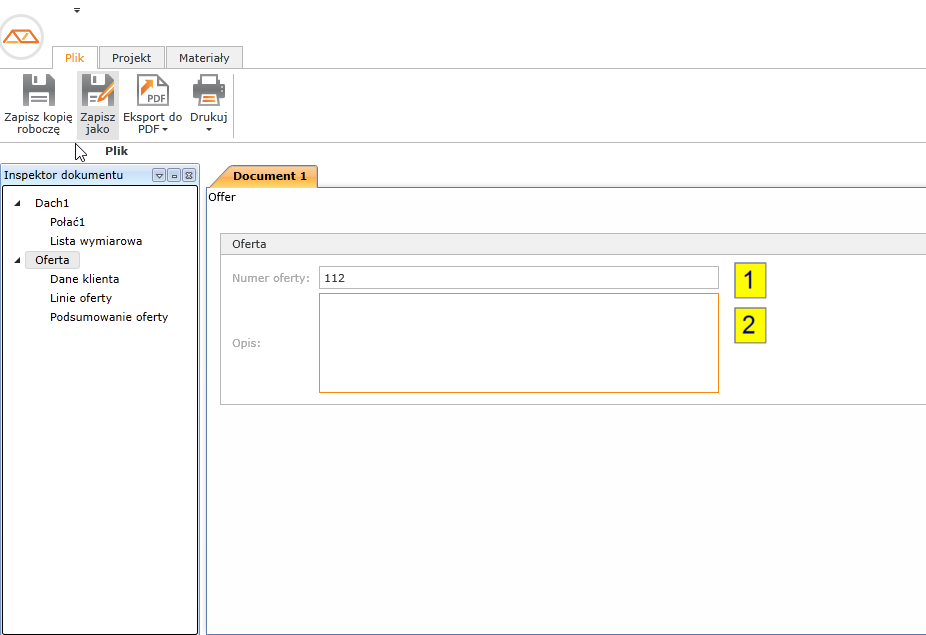
Offer tab allows you to input
1. Offer number – offer serial number, this field is printed on the offer
2. Description – space for relevant remarks
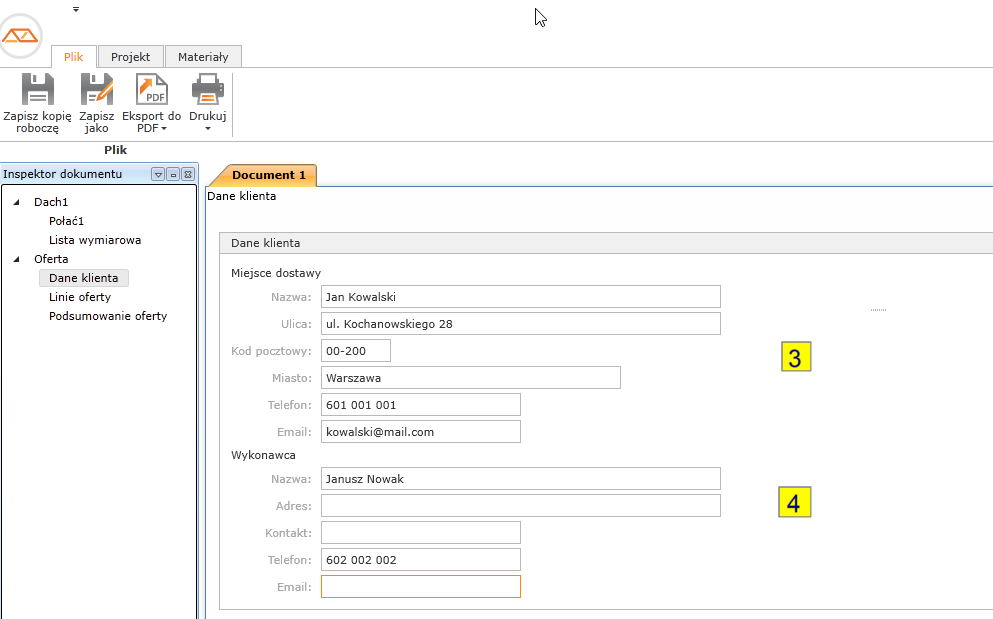
In Customer data tab complete the following fields:
3. Place of delivery - section with information about the customer and the place of delivery
4. The Contractor - section with roofing contractor data
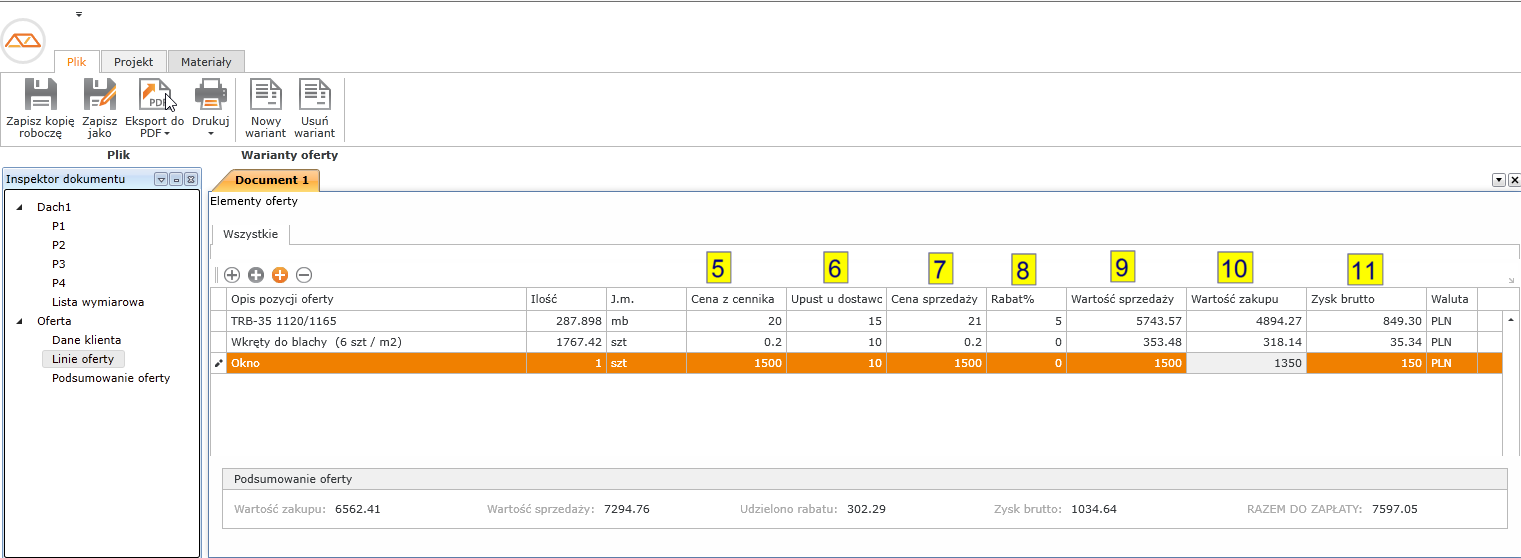
In the Offer lines tab you create variants of the offer and calculate value of the offer.
The basic variant called Total includes all materials contained in quotation.
To get the value of the offer and gross profit the following columns should be completed:
The other columns are calculated automatically:
In the Offer summary section there is total value of all lines of the selected offer variant
If the offer is to include only some elements of the quotation you need to create a new variant of the offer and select items:
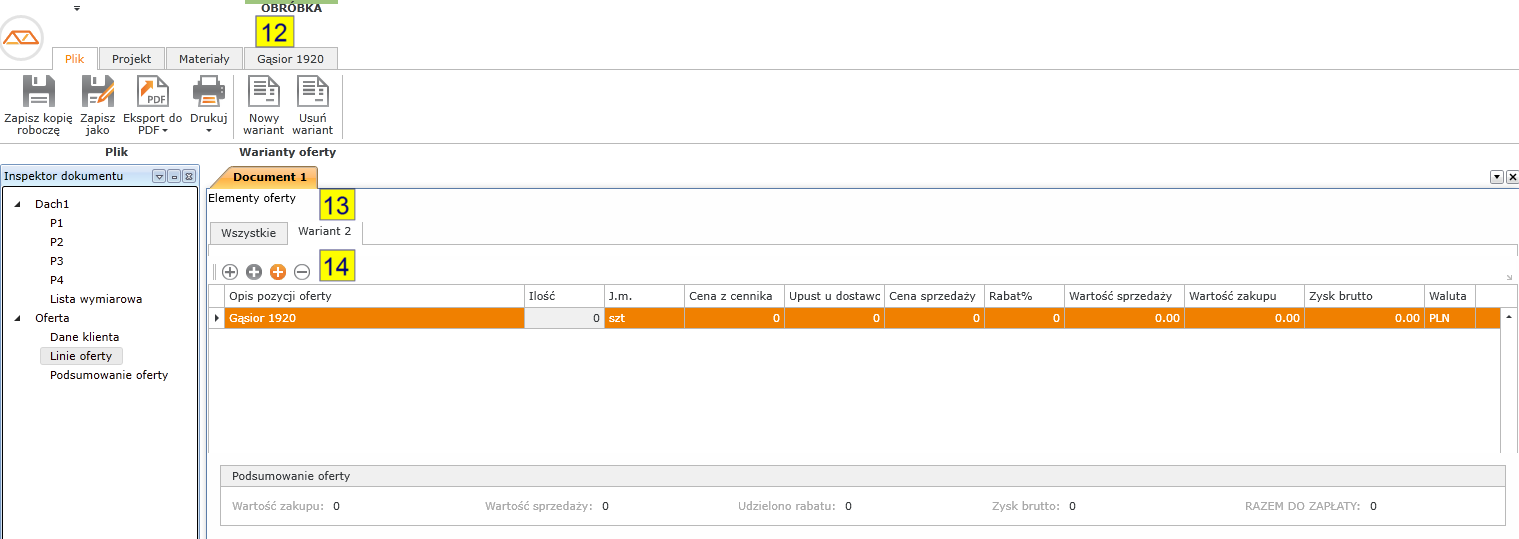
12. New offer variant
13. Select a new variant
14. Add the offer position